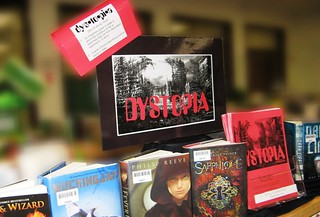 |
| This photo, “Dystopia" is copyright (c) 2011 Enokson and made available under a Attribution-Noncommercial-Share Alike 2.0 license |
I know I am not alone in this love
for YA fiction; I have several friends who share the addiction, but it wasn’t until I joined the social
networking site Twitter, that I realized just how many other adult were openly enjoying them. My journey into twitter started a year and
a half ago with the hope of connecting with other educators. I easily found other teachers, both in early
years and beyond, who loved discussing education, and shared my love of books. Discussions about what
literature we used in the classroom would lead to conversations about what books
we were reading for enjoyment. Many of
my Twitter colleagues shared my love of YA and we began to recommend books to
each other. Twitter became the first place I went when looking for my
next read. Through this online connection, I have connected with other adults who share my love of YA, shared
favorite stories, and discussed what we loved or hated about a book in virtual
book clubs.
If adults are talking about YA using Twitter, then where are all adolescents sharing their love of reading? This question spurred on some online research into where teens are spending their online time, and how they are sharing their interests out in cyberspace. I should mention here that when looking at online content it is impossible to know for sure which users are teenagers and which users are adults. So, within my search I focused on sites and topics where books were being reviewed or discussed based on enjoyment, avoiding those sites that were education based and more likely to be adult driven.
If adults are talking about YA using Twitter, then where are all adolescents sharing their love of reading? This question spurred on some online research into where teens are spending their online time, and how they are sharing their interests out in cyberspace. I should mention here that when looking at online content it is impossible to know for sure which users are teenagers and which users are adults. So, within my search I focused on sites and topics where books were being reviewed or discussed based on enjoyment, avoiding those sites that were education based and more likely to be adult driven.
Where DO Teens Hang Out in Space?
As an adult I know where I go online to look for book recommendations and to discuss my thoughts on recent reads. While some of these places are used adolescents, they are known for being ahead of the curve when it comes to finding and using social media. In order to find out where teens are talking about books, it was important to get a better understanding of their social media use in general. There are anecdotes about teenagers leaving Facebook because any site that their Grandmother is using isn’t where they want to go and share their social lives. This does not seem to hold true according to a study by PEW Internet that found that 77% of adolescents ages 12 -17 still had a Facebook account, with Twitter being the next most used site with 24% of adolescents using it (M. Madden, A. Lenhart, S. Cortesi, U. Gasser, M. Duggan, A. Smith,2013). But that doesn’t mean that other websites and ways of connecting aren’t growing in popularity. In an article by Prerna Talreja she states that
“Facebook alternatives for teenagers include common social networks such
as Twitter, Instagram, Pinterest, and Reddit. Apart from these, teens are also spending a lot of
time on the following:…Tumblr….Kik…Snapchat…Vine (and)…Pheed.” (Talreja, 2013)
Not all of these sites lend themselves to discussions about books. Some of these sights, such as Kik and Snapchat are text messaging
apps, while Instagram, Vine, and Pheed are mobile apps that can be viewed on a
computer but only manipulated and added to through your phone. Others such as Pinterest are social bookmarking sites where
one can collect various websites or “pins” and group them together in various ways. Reddit allows users to add content from the web and then ranks the content
by popular vote. All these are good for making connections and sharing, but not necessarily the best way to share books.
There are some social media that seems to attract more posting and conversations about YA books, such as Tumblr, Blogger, and WordPress which are all blogging platforms. Wikis and Nings are platforms that allow a community of fans to build their own site around a topic and create different ways to connect. Twitter can be used to share books with others, as can Youtube, and book reviewing websites like Goodreads and Shelfari. For those that want to further their connection to the books, there are many author websites cultivate interaction between reader and writer. The possibility for connecting with other book lovers seems endless, and so I have chosen two types of sites, Tumblr and Nings, to see how they are attracting adolescents, and how adolescents are using them to share and discuss books.
There are some social media that seems to attract more posting and conversations about YA books, such as Tumblr, Blogger, and WordPress which are all blogging platforms. Wikis and Nings are platforms that allow a community of fans to build their own site around a topic and create different ways to connect. Twitter can be used to share books with others, as can Youtube, and book reviewing websites like Goodreads and Shelfari. For those that want to further their connection to the books, there are many author websites cultivate interaction between reader and writer. The possibility for connecting with other book lovers seems endless, and so I have chosen two types of sites, Tumblr and Nings, to see how they are attracting adolescents, and how adolescents are using them to share and discuss books.
Tumblr - A Visual Feast
At first, Tumblr seems to be a blogging platform, but
it is also so much more. Sue Scheff has looked into it, and tried to figure
out why it is growing in interest among adolescents:
"When I asked younger people about their attraction to Tumblr
and started browsing through the
site, I began to better understand the hook (well, sort of). It goes back to the days of MySpace, the
days when you could customize your space with your own personality, self-expression, design,
even audio -- in other words, it was all about you and your individuality.” (Scheff,2013)
site, I began to better understand the hook (well, sort of). It goes back to the days of MySpace, the
days when you could customize your space with your own personality, self-expression, design,
even audio -- in other words, it was all about you and your individuality.” (Scheff,2013)
So I visited the site to explore. As with most social media sites, Tumblr, is overwhelming when you first sign up. My first impression was that there is an incredible large amount of animated gifs, which are pictures that have a few seconds of repeated animation that loops continuously. The Natty Shadowhunter Tumblr has some good examples of the animated gifs that are related to The Mortal Instrument Series (Clare, 2007), a series that is being made into a movie. As I scrolled through what felt like hundreds of quote and picture filled Tumblr sites, I wondered what this was. It is hard for me to wrap my head around the idea of this being a conversation about books. Many of the posts have been liked or re-blogged (also known as re-posting) and I wonder how that fits into subscribers conversing about the literature these pictures and quotes represent.
There is definitely a love of books that can be found here, but its all appears to be a superficial connect that says “I really love this book” and little else. This is perhaps my old-school adult view coming into play, though. If I look beyond the surface of movie clips with words written underneath, I recognize that often what is posted is a quote from the book, or a drawing that someone has created to represent a scene in a story. Rather than putting into written "I really like the part in the book when..." or "wasn't that quote amazing", they are using other mediums to represent it, and rather than typing it, those that agree "like" it and re-blog it. Re-blogging in someways is the ultimate agreement, because you are taking someone's idea and putting in you own space, with acknowledgment of its source. By re-blogging you might be saying, these are my feelings about this book too, but this other blogger said it better.
There are more text based posts, such as the book reviews subpage on Dusty Promises’ Page which are all YA reviews. There is also some discussion that happens amongst the “liking” and “reposting”, often found in the Answers to Questions portions of Tumblr pages, like A Heart of Books, but they don’t appear to facilitate conversations of any length, they are one sided answers to readers questions. My hope is that if I spent several days just searching the site I would find deeper conversations happening, but let’s be honest, that is not time I am likely to invest.
Nerdfighters and Nings
A more dialogue based social media platform is Ning. Touted as a way to bring a community together in one place, Nings are created to join together those with similar interests. A member signs up for a specific Ning, for example the MuggleSpace, a Harry Potter themed Ning. As a member you can set-up a profile page adding photos, links and favourite things. Unlike Tumblr however, there is not quite as many options to add video and audio, so the pages themselves look a bit cleaner, but with more writing. Often there is the opportunity to create blogs, discuss topics on a forum and find members that share the same interests as you. Additionally on MuggleSpace, both online and real life Potter inspired events are posted up to facilitate even more connection. These online communities seem to be more focused on one topic, or type of media such as The Blood Bank, which focuses on books with supernatural themes. When exploring several of these sites, it became apparent that written text was the most common form of expression, with art being used as a supplement.
 |
| This image is copyright (c) 2013 Hank Green |
Nings offers YA readers a place to go and discuss literature both specifically by author or title, or by genre. It does appear however, that these groups are narrowly focused and so only popular titles have these larger communities that remain active for long periods of time. The one exception is the Nerd Fighters Ning, but there too, the number of books linked to specific groups is limited. The other downside to Nings is that if interest wanes from the topic they are focused on, the site becomes unused and therefore useless to the "connected" teen.
Final Thoughts
Adolescent readers of YA fiction have a lot of options available to them. They have also grown up in a world where multimedia such as video, pictures, music and text often come together when they are searching for information. This is perhaps why I liked Tumblr less than the Nings, I felt there was too much going on at one time, and it felt like chaos. I can appreciated though that the generation who grows up on Vine, Instagram and Twitter would find it appealing as it engages different intelligences. It occurs to me, that while I examined them separately, being on Tumblr doesn't preclude someone from also joining a Ning. I think it is likely that adolescents belong to more than one social media site, so perhaps they use Tumblr to be more creatively expressive, and Ning to have those deeper conversations. In a world where YA fiction is so diverse, it only makes sense that the mediums used to share this literature is diverse as well.
Bibliography
- A Heart of Books: Answers to Your Questions. (n.d.). Tumblr. Retrieved July 14, 2013, from a-heart-of-books.tumblr.com/tagged/ask
- Abesamis, A. (n.d.). Carpe Diem Dusty Promises. Tumblr. Retrieved July 14, 2013, from dustypromises.tumblr.com/tagged/bookreview
- Clare, C. (2007). The mortal instruments. New York: Margaret K. McElderry Books.
- Madden, M., Lenhart, A., Cortesi, S., Gasser, U., Duggan, M., & Smith, A. (2013, May 21). Part 1: Teens and Social Media Use | Pew Internet & American Life Project. Pew Research Center's Internet & American Life Project. Retrieved July 15, 2013, from http://www.pewinternet.org/Reports/2013/Teens-Social-Media-And-Privacy/Main-Report/Part-1.aspx
- MuggleSpace - The ULTIMATE Harry Potter Social Network. (n.d.). MuggleSpace - The ULTIMATE Harry Potter Social Network. Retrieved July 13, 2013, from http://www.mugglespace.com/
- Natty Shadow Hunter. (n.d.). Tumblr. Retrieved July 14, 2013, from nattyshadowhunter.tumblr.com/
- Nerdfighters. (n.d.). Nerdfighters. Retrieved July 12, 2013, from http://nerdfighters.ning.com/
- Scheff, S. (2013, January 15). Sue Scheff: Why Are More Teens Turning to Tumblr?. Breaking News and Opinion on The Huffington Post. Retrieved July 9, 2013, from http://www.huffingtonpost.com/sue-scheff/teens-and-tumblr_b_2482848.html
- Talreja, P. (n.d.). 5 Social Networking Platforms Teens "Like" More Than Facebook. Policymic. Retrieved July 8, 2013, from http://www.policymic.com/articles/36951/5-social-networking-platforms-teens-like-more-than-facebook
- The Blood Bank - We'd like to make a withdrawal. (n.d.). The Blood Bank - We'd like to make a withdrawal. Retrieved July 14, 2013, from http://bittenbybooks.ning.com/
.PNG)
.PNG)
.PNG)

